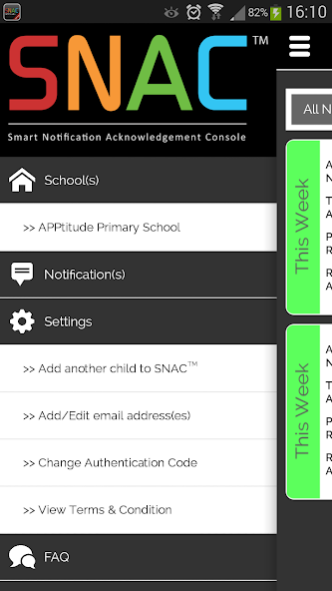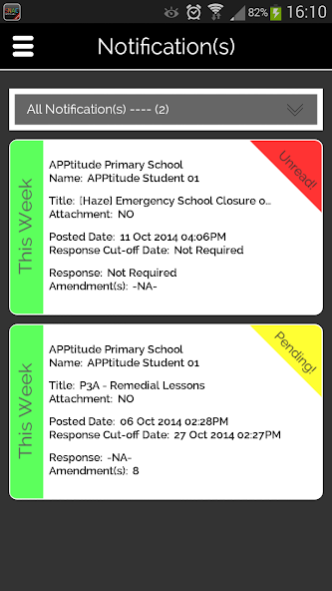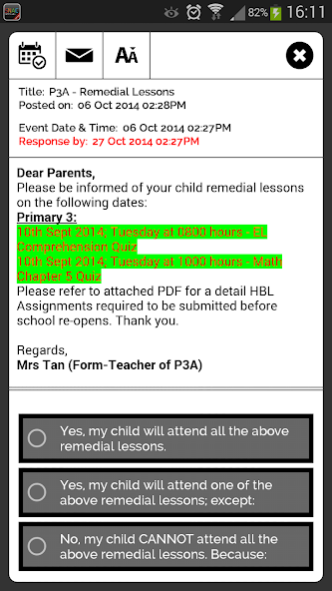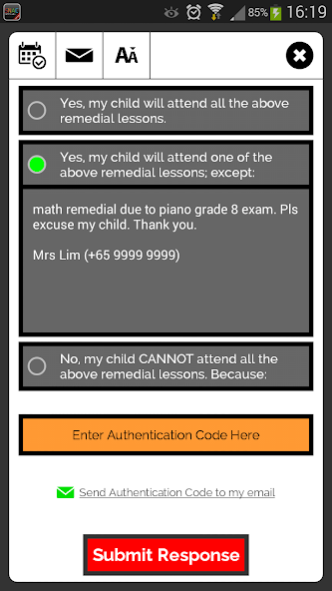SNAC 3.4.20
Continue to app
Free Version
Publisher Description
Instructions to install and register SNAC™ are available at:
i) First Time Registration on SNAC™- https://goo.gl/0BlsCN
ii) Adding another child/children on SNAC™ - https://goo.gl/wEqEmV
iii) Changing Your Authentication Code - https://goo.gl/M9zw7I
iv) Adding Spouse/Guardian to Receive Notification (Edit/Change own Email Address) - https://goo.gl/1exL4d
---
APPtitude Pte Ltd (Singapore) is the pioneer to develop and introduces Push Notification to educational institutions in Singapore. (Trademark ID: T1315042F)
Our product, SNAC™ (Smart Notification Acknowledgement Console) is an innovative web-to-smartphone, Push Notification, SMS and Mass Email; an all in one communication solution that empowers educational institutions to disseminate information to recipients effectively and efficiently.
SNAC™ utilises 3G, 4G or WIFI network from the recipients' smartphone to receive Push Notification sent from our secured web-based admin console.
SNAC™ supports complex multi-roles and access. As such, parents/staff can access and read notification sent to their child/children from different schools via a single login in our SNAC™ smartphone application.
Upgrading to newer smartphone device is simply a breeze and totally hassle free! Just download our application and install on the new device. No re-registration required; Login with your existing ID & Password and You're ready to receive notification anytime, anywhere!
SNAC™ are:
SSL SH2 Encryption
SNAC™ Administrator Web CMS resides on a SSL 256 bit encryption server to ensure your online activities are kept confidential and secure.
*Integration with MOE (Singapore) School Cockpit Attendance-Taking:
Curriculum attendance SYNC to MOE SC and absentee notification to parents/guardians. Supports non-curriculum attendance such as CCA and etc. (*Available to school administrator only)
*(External) Contract Staff Check-In Modules:
Staff Check-in module for External CCA coaches, trainers and etc. (*Available to school administrator only)
100% Native built Application:
Guarantee for best performance. No lag or delayed touch response on your screens.
Multimedia Friendly:
Support viewing of external Videos, Docs and any web-based URL within the notification.
Robust Access Rights & Permissions:
Sophisticated and customisable access rights & permissions to enhance information integrity within the Institutions through an easy to use interface.
3 Pronged Communication Coverage:
Besides 'Push Notification', administrator can select other conventional dissemination medium such as mobile SMS or Mass Email Services on SNAC™ admin console to reach-out to recipients with device limitations or during extreme emergency situations to ensure 100% information coverage.
*Sending Notification on the GO!
School administrator can compose and send notification real-time via SNAC™ smartphone application. (*Available to school administrator only)
---
New enhancement in version 3.4.2:
- Minor Bug Fix
New enhancement in version 3.4.1:
- Applied permission seeking and compatibility on Android 5.0.X and 6.0.X
New enhancement in version 3.4:
- Performance enhancement
- UI enhancement for efficient workflow
- Enhanced Check-Out function to Staff-Check In
- In-app Notification composing UI enhancement
- QR eAttendance Module (New Module)
- NEA Forecast; Integrated with Singapore NEA API
New enhancement in version 3.3:
- Minor Bug Fix
- Added Check-Out function to Staff-Check In
- New Multi-purpose Calendar Function
- Remove permission/function for notification to Google Calendar
For technical support and installation matters, please email to snac.support@apptitude.sg
For sales enquiries, feedback and suggestions, please email to hi@apptitude.sg
About SNAC
SNAC is a free app for Android published in the Teaching & Training Tools list of apps, part of Education.
The company that develops SNAC is APPtitude Pte Ltd (Singapore). The latest version released by its developer is 3.4.20.
To install SNAC on your Android device, just click the green Continue To App button above to start the installation process. The app is listed on our website since 2021-03-23 and was downloaded 5 times. We have already checked if the download link is safe, however for your own protection we recommend that you scan the downloaded app with your antivirus. Your antivirus may detect the SNAC as malware as malware if the download link to com.apptitude.snac is broken.
How to install SNAC on your Android device:
- Click on the Continue To App button on our website. This will redirect you to Google Play.
- Once the SNAC is shown in the Google Play listing of your Android device, you can start its download and installation. Tap on the Install button located below the search bar and to the right of the app icon.
- A pop-up window with the permissions required by SNAC will be shown. Click on Accept to continue the process.
- SNAC will be downloaded onto your device, displaying a progress. Once the download completes, the installation will start and you'll get a notification after the installation is finished.